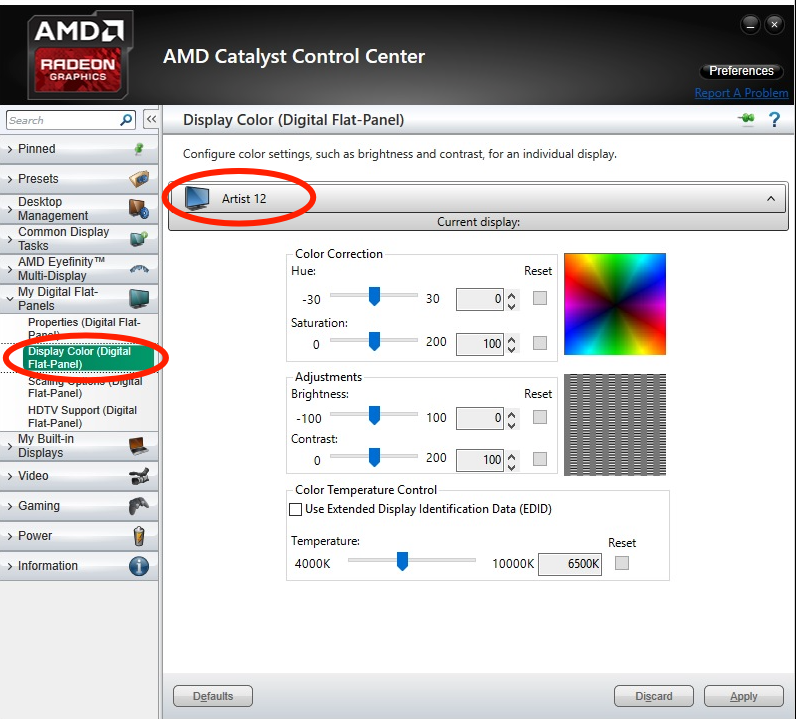How do I adjust the Artist 12 color temperature to be similar to the main monitor when mirroring displays?
Set your Artist 12 to duplicate these displays and then install the driver.
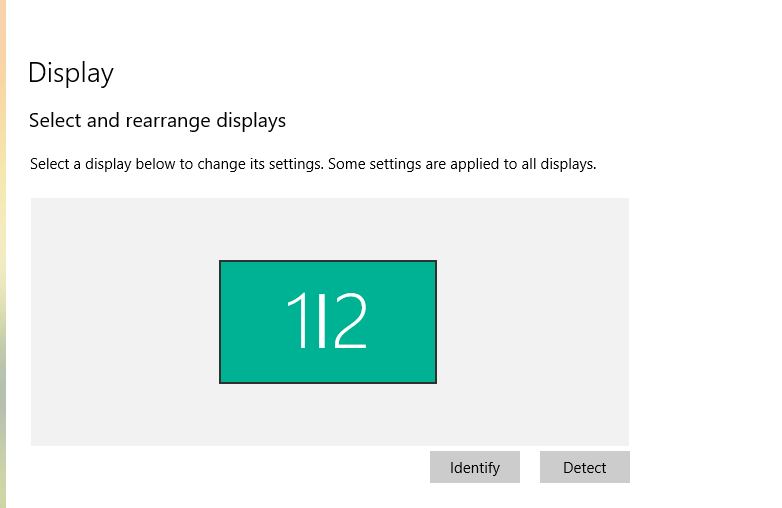
For Intel graphics cards:
1. Open Control Panel and choose “Intel Graphics Settings”.
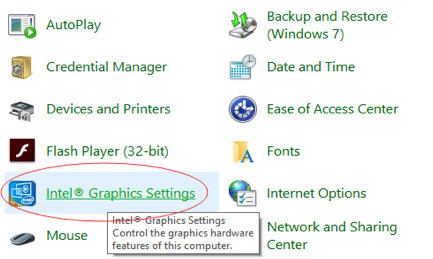
2. Choose “Display”.

3.In “Color Setting”, set Select Display to “Digital Display Artist 12”
4.Adjust brightness, contrast, etc. to your preferences.
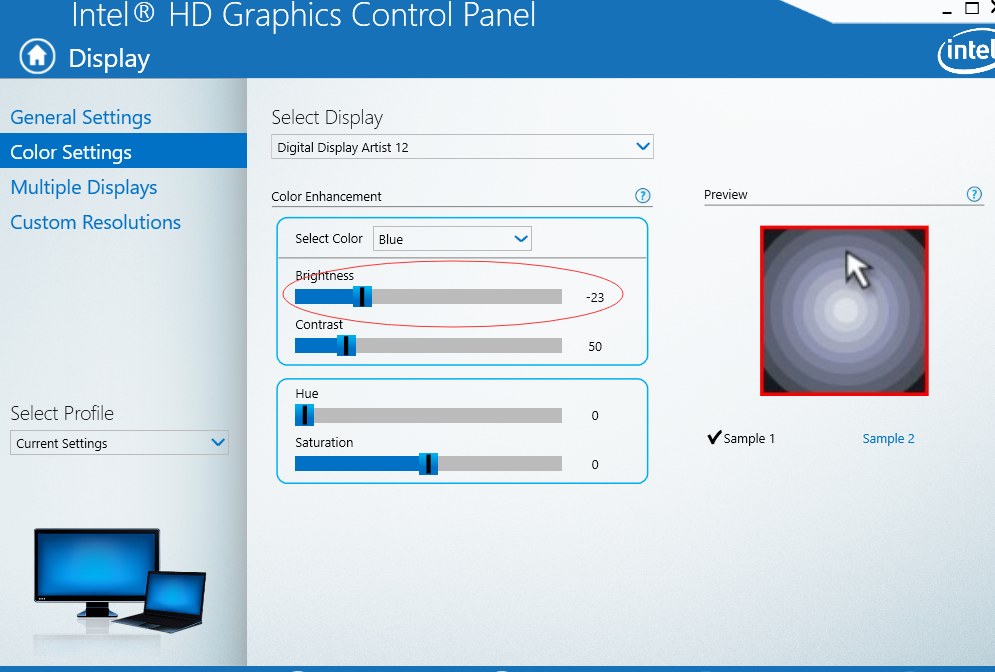
For NVIDIA graphics cards:
1. Open the Control Panel and choose NVIDIA Control Panel.
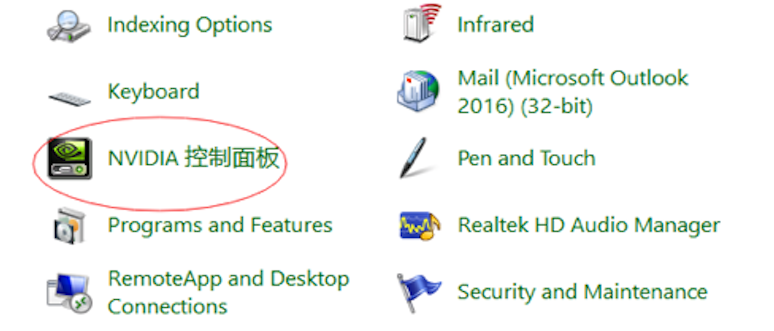
2. First select “Display” on the left list and then select “Adjust desktop color settings”.
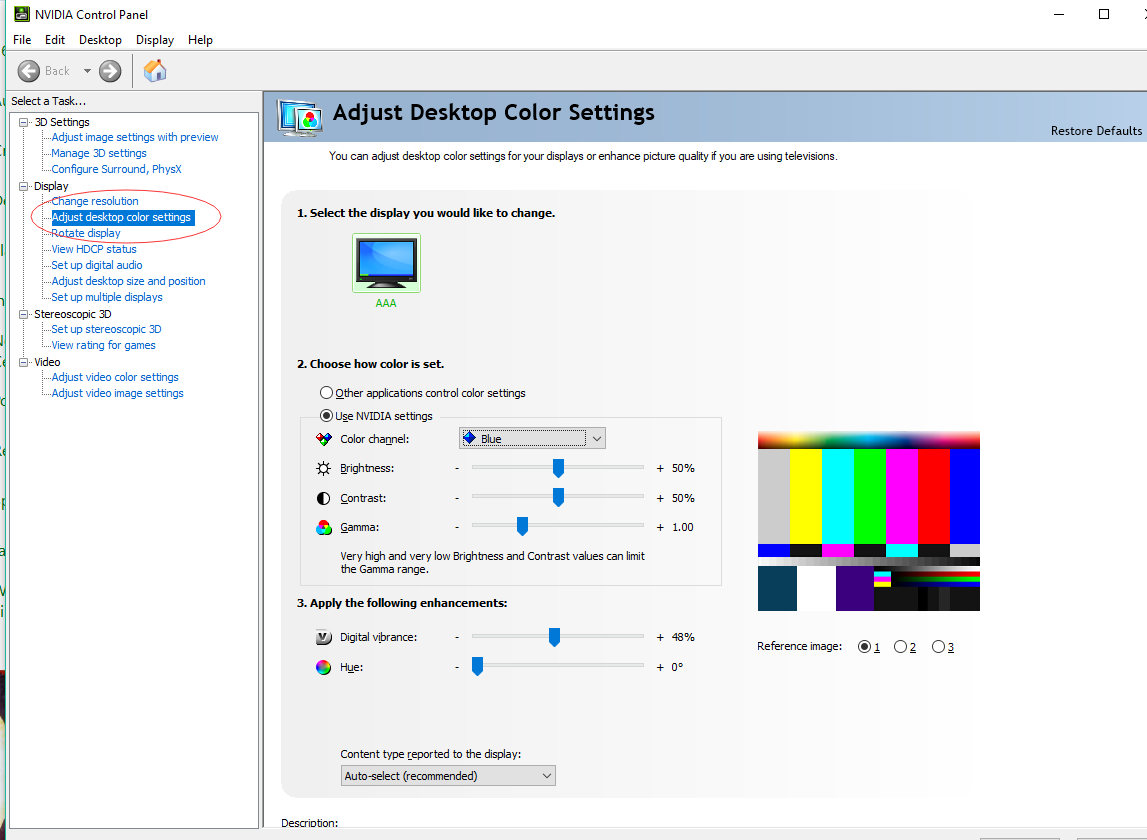
3. Set your monitor to Artist 12, click “Use NVIDIA settings”, and select blue in Color channel.
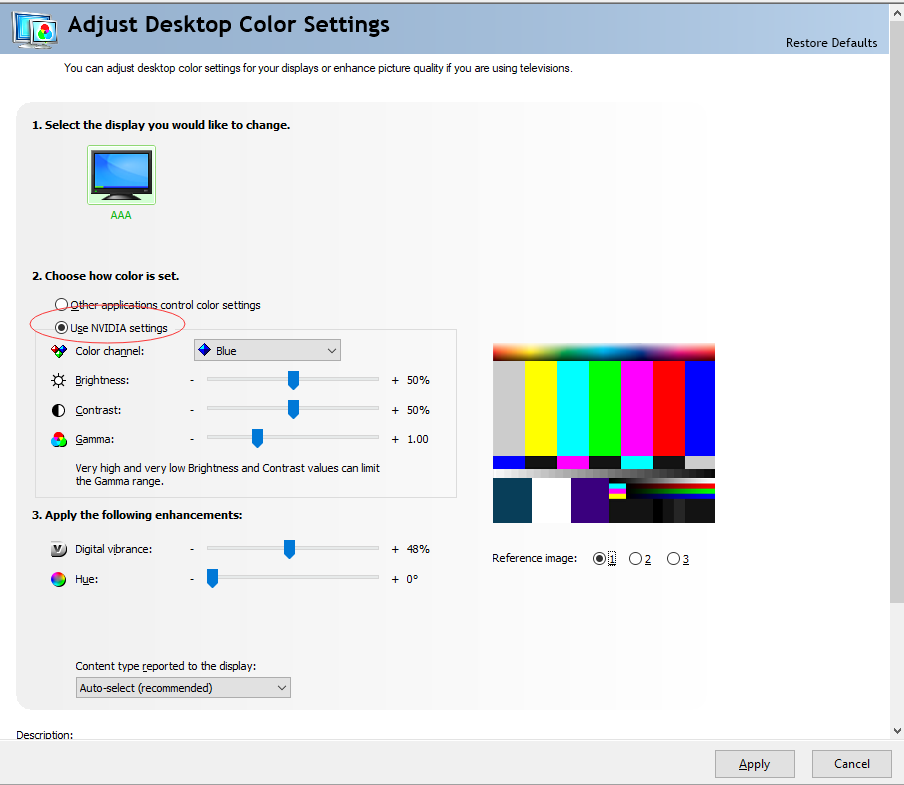
4. Adjust the brightness, contrast, etc. to your preferences.
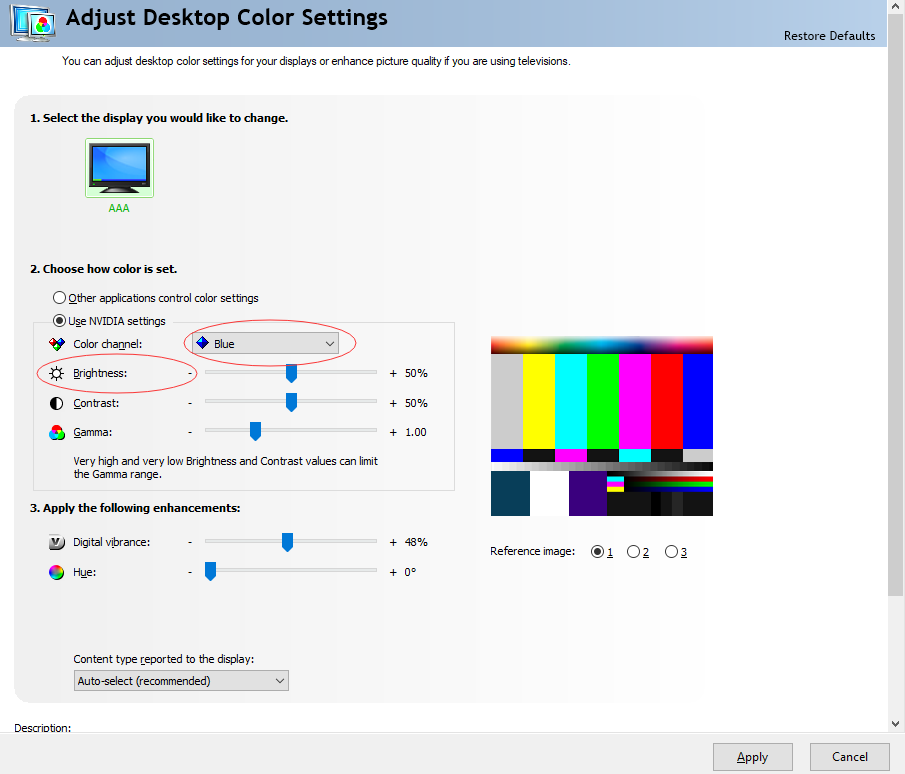
For AMD graphics cards:
1. Open “AMD Catalyst Control Center”.
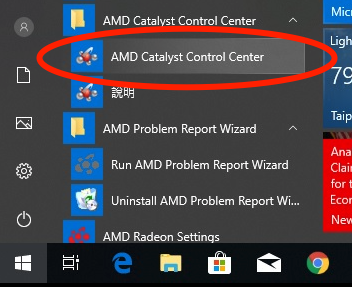
2. Click “My Digital Flat-Panels” and “Display Color (Digital Flat-Panels)”
3. Make sure your monitor is set to “Artist 12”.
4. Adjust the brightness, contrast, etc. to your preferences.